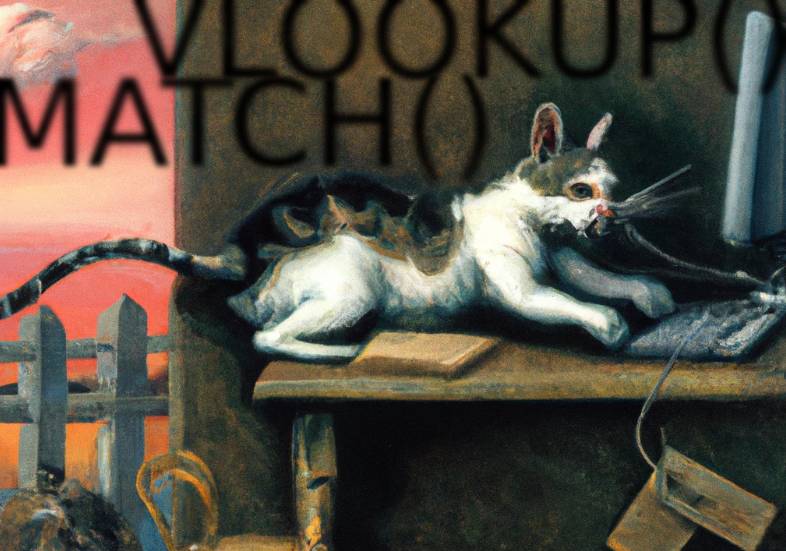
Excel's MATCH() and VLOOKUP() functions are powerful tools for finding specific data in a worksheet. However, ensuring these functions are used correctly is crucial for accurate results. One common mistake is forgetting to specify an exact match, which can lead to incorrect data retrieval. To address this issue, here is a VBA script that can be used to check all MATCH() and VLOOKUP() formulas in a workbook and identify those that do not specify 0 as the last argument for an exact match.
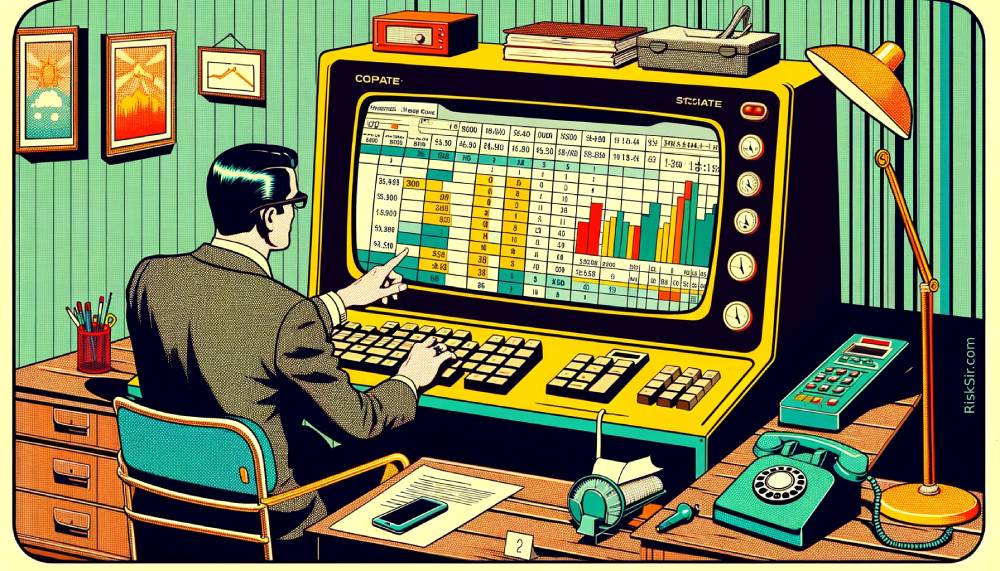
When you copy charts from another Excel workbook/worksheet they still use data from those sources. Here is VBA code that changes their data source to the current workbook.
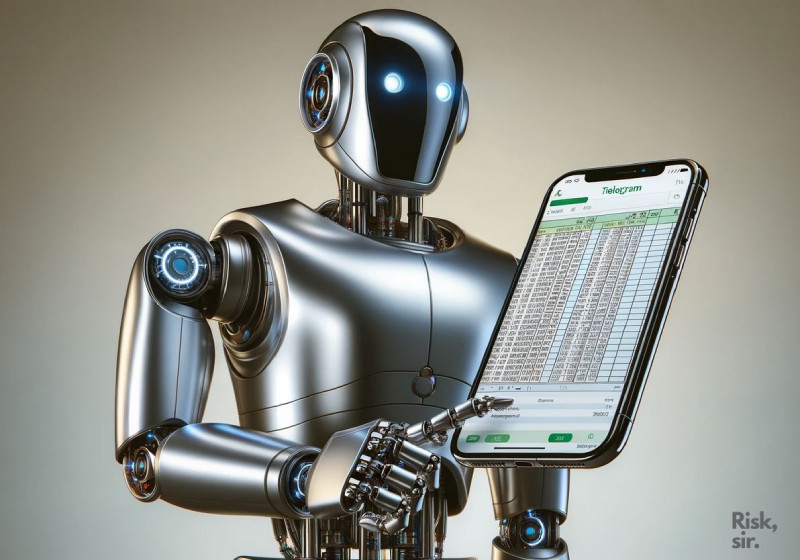
The article shows how to send a message form Excel to a Telegram group using VBA script.

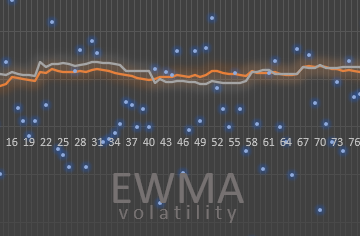
Exponential Weighted Volatility (EWMA, Exponential Weighted Moving Average) is an approach to volatility calculation. The main objective of the EWMA approach is to closely track the volatility as it changes.
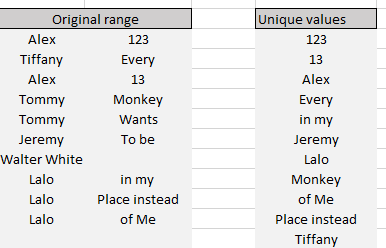
One of the most useful functions in Excel is a function that shows unique values from a range. There is a native UNIQUE function but it doesn't do the job very well and isn't supported by older Excel versions, so let me present an alternative.
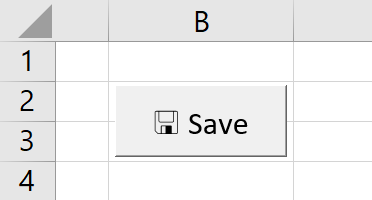
The VBA script below saves a sheet to xlsx file with today's date in the name.

Sometimes it is useful to send a sheet right from Excel just by clicking a button (without manual copying and saving). Here is a VBA function that sends an Excel Sheet via email.
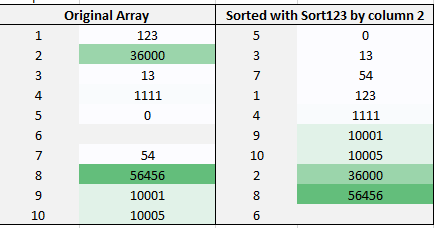
This is an example of sorting functions that allow alphabetical or numerical sorting by a specified column. The functions below put empty values to the end while sorting.
