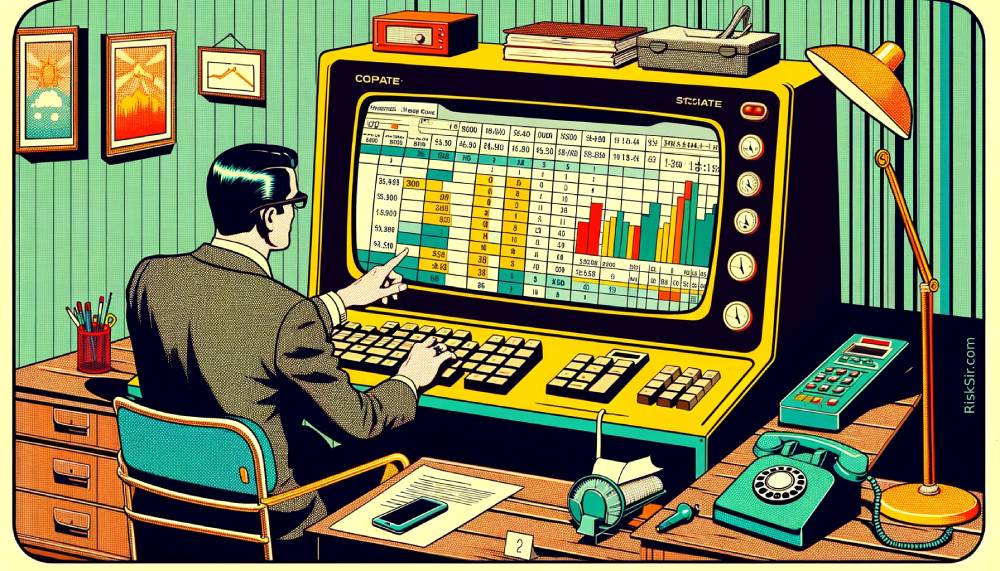When you copy charts from another Excel workbook/worksheet they still use data from those sources. Here is VBA code that changes their data source to the current workbook.
So, for example, all the charts have data source like '[C:\ABC.xlsx]Sheet1'!A1:A100 but you want them to take data from the current workbook and to be be like 'Sheet1'!A1:A100. Here is the script that goes trough all charts on the Sheet and change their data source.
'-------------------------------------------------------------------------
' Source: risksir.com
' Description: Change data source for all charts on the sheet
'-------------------------------------------------------------------------
Sub UpdateChartDataSources()
Dim ws As Worksheet
Dim chartObj As ChartObject
Dim series As series
Dim formula As String
Dim newFormula As String
' Set the worksheet with the charts
Set ws = ThisWorkbook.Sheets("Sheet1")
' Loop through each chart in the worksheet
For Each chartObj In ws.ChartObjects
' Loop through each series in the chart
For Each series In chartObj.Chart.SeriesCollection
' Get the series formula
formula = series.Formula
' Modify the formula to remove external workbook reference
newFormula = Replace(formula, "[C:\ABC.xlsx]", "")
' Update the series formula
series.Formula = newFormula
Next series
Next chartObj
End Sub