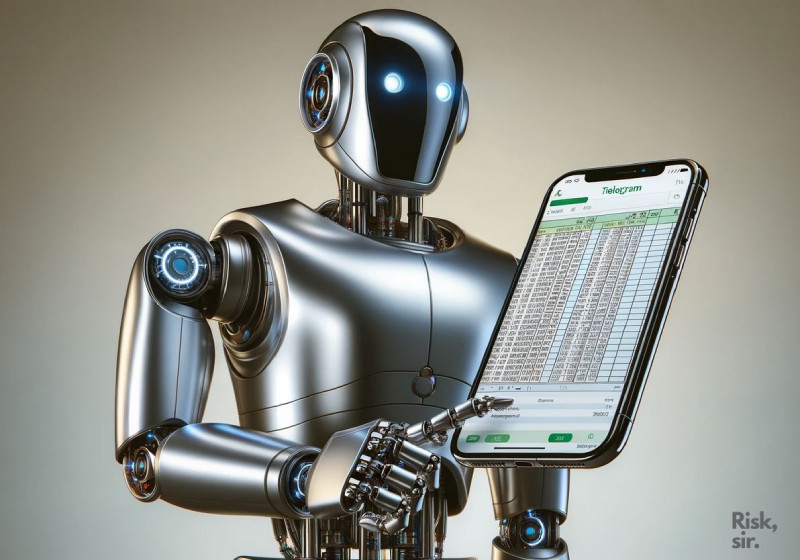The article shows how to send a message form Excel to a Telegram group using VBA script.
To send messages to a Telegram group you need:
- Create a Telegram bot using @BotFather and save its Token (provided by @BotFather)
- Create a Telegram group ("New group" in the menu) and add the bot to this group
- Obtain chat_id for the group (for example, you can use @RawDataBot or @UserInfoBot)
- Use the script below to send text via Telegram bot from Excel
'-------------------------------------------------------------------------
' Source: risksir.com
' Description: Sending text to Telegram group with a bot from Excel
'-------------------------------------------------------------------------
Sub SendToTelegram()
Dim ChatId As String
Dim BotToken As String
Dim MessageText As String
Dim SendPostData As String
Dim TGPostObject As Object
ChatId = "-6942069420" 'Replace -6942069420 with your Telegram group chat_id
BotToken = "6969696969:AAGY7i69JzMMz_o5Yr7sFAXlCRKWXI5T-vY" 'Replace 6969696969:AAGY7i69JzMMz_o5Yr7sFAXlCRKWXI5T-vY with your bot token
MessageText = "Hello world!"
SendPostData = "chat_id=" & ChatId & "&text=" & MessageText
Set TGPostObject = CreateObject("MSXML2.XMLHTTP")
With TGPostObject
.Open "POST", "https://api.telegram.org/bot" & BotToken & "/sendMessage?", False
.setRequestHeader "Content-Type", "application/x-www-form-urlencoded"
.send (SendPostData)
GetSessionId = .responseText
MsgBox GetSessionId
End With
End Sub